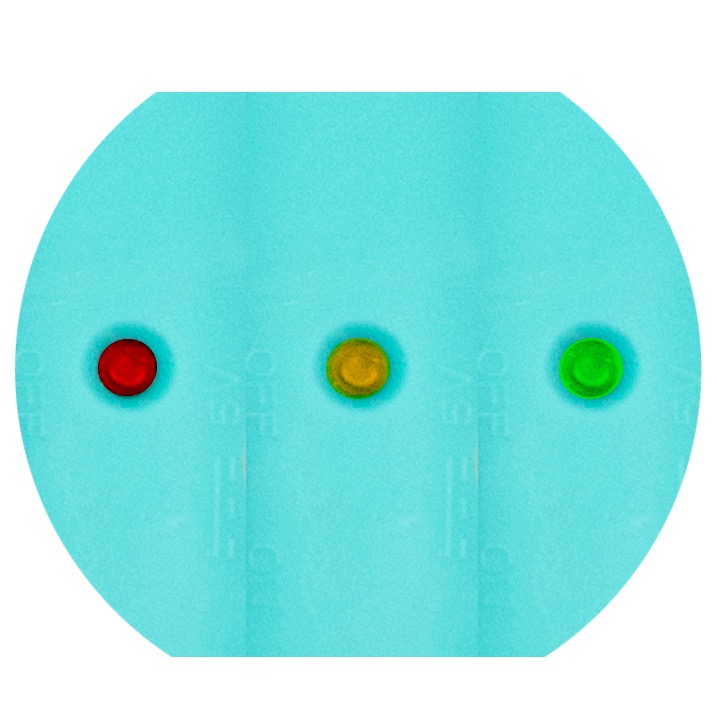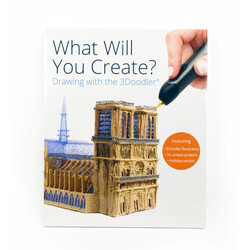- Features
- Payment Options
- Comments (0)
-
3Doodler Start+ Essentials Pen Set
Bringing art and design together with technology, 3Doodler now offers you the Start+ Essentials pen set. Easy-to-use, simple yet stable and essential educational tool for understanding critical STEM topics: Start+ Essentials Pen Set!!!
The 3Doodler Start+ Essentials Pen Set is a set containing a 3D Printing pen called the "Start+ Pen" (~300gr). It includes the filament and activity guide required for 3D drawing, as well as the micro-USB cable required to charge the 3D pen.
The previous version, 3Doodler Start, received prestigious awards such as Toy of the Year 2017, as well as Good Housekeeping's 2016 Best Toy Award, The Oppenheim Toy Portfolio Platinum Award, National Parenting Product Award, Scholastic Parent & Child GOLD STAR TOY Award, and Toy Insider STEM 10 It also has awards such asFirst step to 3Doodler Start+! [Charge and use!]
Unlike 3D printers, which output plastic in XY planes through a fixed nozzle, the tip of the 3Doodler Start+ 3D pen moves freely in space. First of all, the pen must be charged with a USB cable! After holding the pen with your hand, you can feed the rod filament from behind. Then you can create any 3D structure you want without plane and angle constraints! With a 3Doodler pen in hand, only your imagination draws the limits. Theoretically, you can create a large number of objects!
Is the 3Doodler Start+ Pen safe for children? [Child-friendly structure for 6-13 year olds!]
3Doodler Start+ 3D pen; it uses low melting, BPA-free and non-toxic plastic raw material (filament) and is completely safe for children; that is, the melt has the consistency of plastic gum and hardens quickly. In addition, all the hot parts of the pen are stored internally and do not burn children's hands in use!
To what extent does 3Doodler Start+ comply with STEAM education?
Many parents these days are looking for toys that bring an educational dimension to their child's life. STEM (science, technology, engineering and math) toys are becoming more and more popular. 3Doodler company declares that: “3Doodler Start+ as a tactile learning toy; inspires creativity, design, planning, construction and spatial understanding”.
How is the 3Doodler Start+ Pen used?




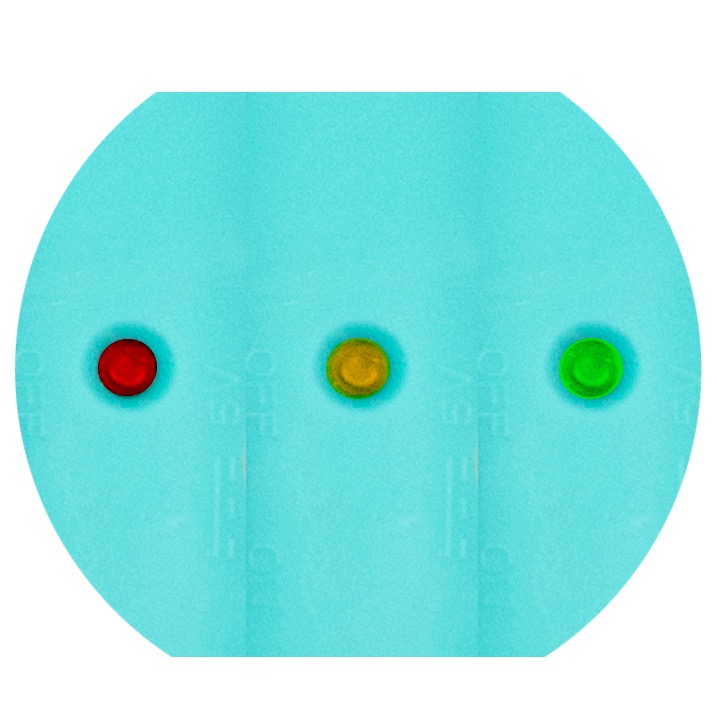

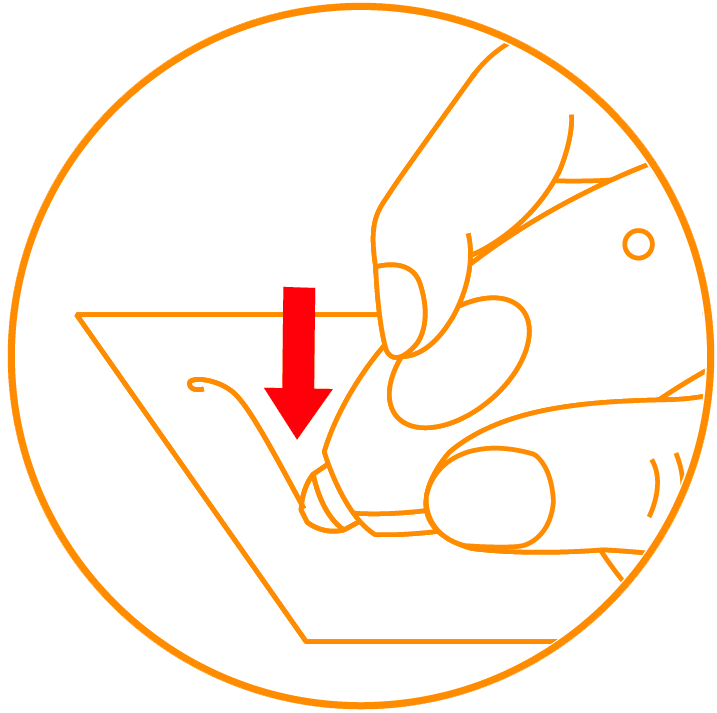
Micro-USB port:It provides charging by plugging in. On/off slider: Slide the slider to operate the pen. The pen will heat up in 30 seconds. Installing a filament rod: Press the button so the gears engage the filament! If the filament rod is too short to be pushed by hand, it can be pushed with another filament. Start / End Process: Pressing the orange button allows the molten plastic to come out from the tip. Pressing the orange button 2 times consecutively, allows you to eject the filament rod. There colors: Red indicates that the pen is warming up, green indicates that the pen is ready to draw, and orange indicates that it is charging. Plastic extrusion: The Start Pen uses only Eco-plastic and the plastic that comes out of the tip hardens in 2-3 seconds. "Stop" control cuts plastic melt quickly and creates a clean finish Anchoring: If the plastic from the pen does not hold onto the paper, hold the pen tip for 2-3 seconds to create a grip curve and pull the pen tip by pressing!
Specifically-designed 3Doodler App for 3Doodler Products
At the request of its users, an application has been developed by 3Doodler to turn phones or tablets into a drawing sketch (canvas): 3Doodler App. With the 3Doodler App you draw right on your phone! yes, exactly that way! After opening a project idea installed on 3Doodler App, you can view the template (stencil) related to the project in full screen. Then you can create a part-by-part model on the tablet/phone screen with the 3Doodler 3D Pen. Model parts will be easily separated from the screen.
You can combine the parts you removed from the screen and then integrate your entire model together. Taking a photo of this model you created and uploading it to the 3Doodler App is the last step! Here it is done! You can develop new ideas with many models shared through this application, which can be run on Android, iPad and IPhone!
3Doodler App is constantly being developed with new project supports, new templates and multilingual support.
What is in package?
1x 3Doodler Start+ 3D Drawing Pen ( Cyan Color)
1x 3Doodler Start Activity Guide (includes 10 different projects)
1x micro-USB charging cable
72x 3Doodler Eco-Plastic Filament Wire
Links!
o Quick start Videos
o User Guide
o Lessons in different disciplines and original content for students of different age groups
o Blog
-
3,564.56 TL + VAT
-
324.82 TL + VAT